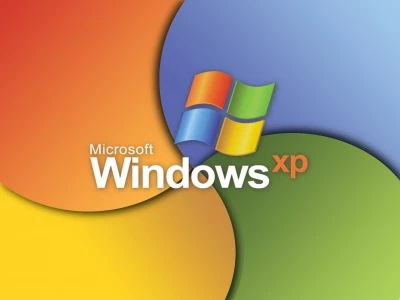Microsoft is ending support for Windows XP this coming Tuesday, 8th April. You're technically free to keep using the 12-year-old operating system, of course, but doing so may put you at greater security risk for attack as future vulnerabilities go un-patched.
Upgrading the operating system on your PC, laptop or netbook is not for the faint-hearted, and it's not cheap. So unless you're reasonably comfortable with installing new software this may be something best left to one of the local PC repair firms (see listings under 'PC Hardware & Software' on our SERVICES page). Also, if your machine is getting a bit long in the tooth, the more economic option could well be to purchase a new one with the latest operating system already installed!
Upgrading the operating system yourself
In Microsoft's perfect world, most users will take the opportunity to switch to Windows 8, even if it is a drastic change from Windows XP. But you don't have to go that route. Although Windows 8 has plenty of redeeming qualities, there's nothing stopping you from adopting Windows 7 instead.
Windows 7 is a safer bet if you want things to stay pretty much the way they are in XP, or if you're buying a new PC for an XP-using relative.
Windows 7 also has the benefit of being a highly refined, complete operating system. From the start, it was a vast improvement over Windows Vista, rather than a complete reinvention that introduced new problems. And since its launch in 2009, it has received a major Service Pack upgrade and countless bug fixes. Windows 7 isn't perfect by any means, but unlike Windows 8, it doesn't feel like a work in progress.
You can purchase a copy of Windows 7 here
Windows 7 system requirements
If you want to run Windows 7 on your PC, here's what it takes:
- 1 gigahertz (GHz) or faster 32-bit (x86) or 64-bit (x64) processor
- 1 gigabyte (GB) RAM (32-bit) or 2 GB RAM (64-bit)
- 16 GB available hard disk space (32-bit) or 20 GB (64-bit)
- DirectX 9 graphics device with WDDM 1.0 or higher driver
Additional requirements to use certain features:
- Internet access (fees may apply)
- Depending on resolution, video playback may require additional memory and advanced graphics hardware
- Some games and programs might require a graphics card compatible with DirectX 10 or higher for optimal performance
- For some Windows Media Center functionality a TV tuner and additional hardware may be required
- Windows Touch and Tablet PCs require specific hardware
- HomeGroup requires a network and PCs running Windows 7
- DVD/CD authoring requires a compatible optical drive
- BitLocker requires Trusted Platform Module (TPM) 1.2
- BitLocker To Go requires a USB flash drive
- Windows XP Mode requires an additional 1 GB of RAM and an additional 15 GB of available hard disk space.
- Music and sound require audio output
- Product functionality and graphics may vary based on your system configuration. Some features may require advanced or additional hardware
PCs with multi-core processors:
Windows 7 was designed to work with today's multi-core processors. All 32-bit versions of Windows 7 can support up to 32 processor cores, while 64-bit versions can support up to 256 processor cores.
If all the above is just sounds like gobbledegook, your best bet is to get in touch with one of Haddenham's local PC techies – see here.
Paul Coaten of PCFix Haddenham is particularly recommended. Paul is based in Dollicott – see his website here. His contact details: Tel: 01844 291 824 Mobile: 07870 776 541