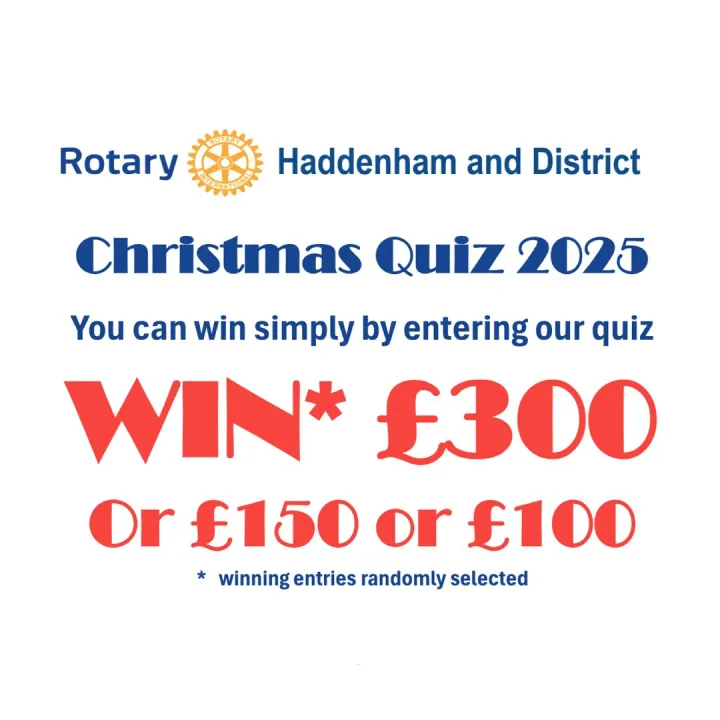Haddenham's Climate Change Policy
Haddenham Parish Council's 2015 Neighbourhood Plan includes the objective to transition to zero carbon.
On Wednesday 14th October, the Village Society is hosting a Zoom meeting during which parish councillor David O'Hanlon will be offering an update on progress to date, and outline plans to respond to climate change in Haddenham going forward.
Many people are now very familiar with Zoom online gatherings and the information required to access this particular meeting are given at the bottom of the page. However, to help things run smoothly, organisers are offering the following suggestions:
Helping the Zoom meeting to run smoothly
Please join the queue to enter the meeting at least 10 minutes ahead of the 8.00pm start time, so that everyone can be admitted and the meeting can start on time.
Participants can join from a computer or tablet, using the Zoom link given below. If you have not used Zoom before on that device, you will first be asked to download the Zoom App., which is normally quite straightforward. It is also possible to access the meeting by telephone.
When joining the meeting from a computer or laptop, please do so with video enabled, otherwise only your initials will be displayed.
As soon as you have been admitted, please mute yourself – normally with a button on the bottom left of the screen, sometimes on the top, or displayed in the top corner of your own thumbnail image on screen. Look for an icon of a microphone. This avoids the meeting being affected by extraneous noise, such as door bells, telephone rings, domestic conversations in your viewing room, etc.
The meeting will begin with an introduction from the Chair, who will then invite the speaker to share the screen, so that the presentation graphics – and a thumbnail of the speaker – will appear.
If you wish to ask a question, please use the "Chat" button, also normally at the bottom of the screen. You can either type the question, in which case the Chair will relay it to the speaker, or simply type "I want to ask a question", in which case the Chair will ask you to do so. Please emember to "unmute" yourself to ask the question, speak and then re-mute yourself immediately afterwards.
Here are the meeting Login details:
https://us02web.zoom.us/j/84726385442?pwd=bUd0OTNUbTIyaElhVWY1blNvNElrQT09
Meeting ID: 847 2638 5442
Passcode: 948978